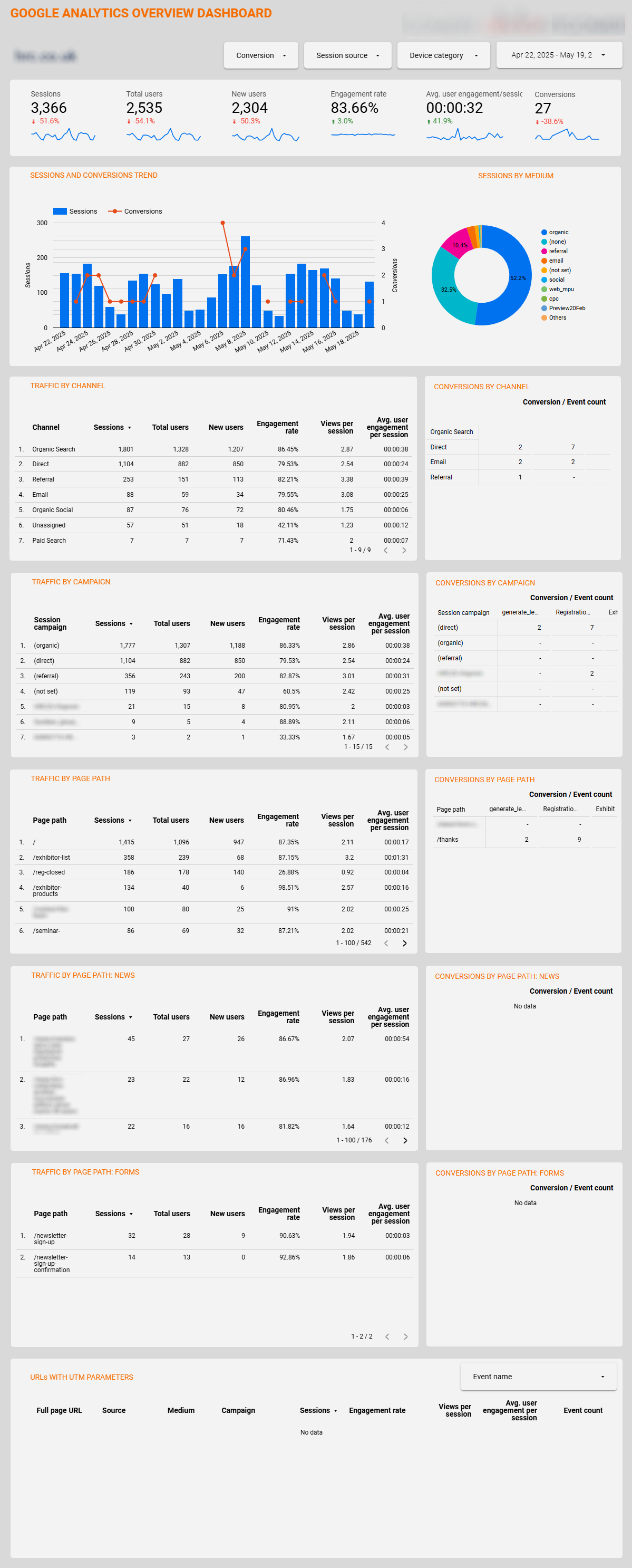Q. What does the dashboard show, and how does it help?
The dashboard simplifies your GA4 data into one clear, user-friendly report. It shows how your marketing channels and campaigns are performing, which pages are driving engagement, and where conversions are happening or being lost. This saves hours digging through GA4 and gives you the insight you need to improve performance quickly and confidently.
Q. Can we track registrations, hosted buyer applications, or button clicks?
Yes, if these actions are already being tracked in GA4 as Key Events, they will appear in the dashboard automatically. This includes registrations, hosted buyer forms, and custom interactions like button clicks. We do not currently offer setup for external or third-party forms, as tracking setups vary too widely. However, we’re happy to review your existing setup and offer comment. The simplest approach is to embed your forms directly on your site where possible.
Q. What’s the difference between this and Optimisation Time?
Optimisation Time is a 4-hour strategy sprint with our SEO and CRO team, focused on content and conversion improvements. The GA4 Dashboard is a standalone reporting tool that gives you clear, ongoing visibility into your marketing and website performance using the data already in GA4.
Q. How much does it cost, and is it a one-time fee?
The initial setup costs £350. At renewal, another £350 covers continued access, a detailed GA4 performance review, and up to 1.5 hours of dashboard updates. If your renewal is less than 12 months after setup, we adjust the fee on a pro rata basis.
Q. What if our campaigns or tracking setup changes?
The dashboard reflects whatever Key Events are currently active in GA4. If you update or replace your conversions at any point, the dashboard will reflect these changes automatically. If you need to add extra functionality or adjust what’s shown, we can usually do this quickly and affordably.
Q. How long does setup take, and what do we need to provide?
Setup usually takes one week from when we receive Viewer or Editor access to GA4 and your completed onboarding form. If your forms are externally hosted, we may ask a few extra questions to confirm tracking is working.
Q. Why not just use GA4 directly?
GA4 is powerful but difficult to use. Our dashboard gives you the same insights in a cleaner, faster, and more intuitive format, making it easier to act on your data and share results with your team.